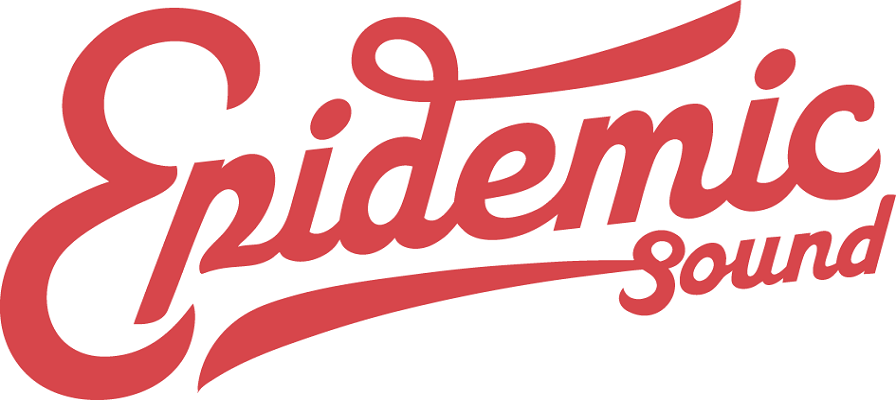Our partner Epidemic Sound is a massive and free audio track library discharged of any copyright infringement.
How to login ?
-
STEP 1 - Use the following link: https://player.epidemicsound.com
-
STEP 2 - Click the red "Log In / Signup" button on the top right corner of the page

To get access to the audio library as a Wizdeo Partner, a delay from 1 to 3 days has to be taken into account between the 1st day in the network and the day you’ll be able to sign-up as a Wizdeo Partner.
-
STEP 3 - In the "Partner / MCN" section, select "Wizdeo" and click the "Log In" button

-
STEP 4 - Select your Google account linked with your YouTube channel.

STEP 5 - Choose a password for your Epidemic Sound account and "Sign Up"
- STEP 6 - Accept the terms and conditions and click on "I Agree"
The next time you connect to Epidemic Sound the process changes slightly. You first have to go here.
No need to choose Wizdeo as a network (it will no longer appear in the drop-down menu). Just fill in the top part of the Log In box to log in to your account.
There you go! Find the best track for your video.